Best Cold Wallet
Before we talk about the best cold wallet, let us understand what cold wallet means. A cold wallet is a type of cryptocurrency wallet that stores your private keys offline, making it much less vulnerable to theft and hacking if you compare it to hot wallets, which are constantly connect to the internet. Cold wallets are typically hardware devices that resemble USB drives and use it to store and manage your cryptocurrencies.

Advantages of Cold Wallets:
- Security: Cold wallets are significantly more secure than hot wallets due to their offline nature. They are immune to malware, phishing attacks, and other online threats that target hot wallets.
- Control: You retain complete control over your private keys with a cold wallet. Unlike custodial wallets where a third party manages your keys, cold wallets give you full autonomy over your cryptocurrency.
- Long-term Storage: Cold wallets are ideal for long-term storage of large amounts of cryptocurrency. They provide a secure and reliable way to safeguard your digital assets over time.
Types of Cold Wallets:
- Hardware Wallets: Physical devices that connect to your computer via USB. Examples include Trezor, Ledger Nano S Plus, and ColdCard.
- Paper Wallets: A printout of your public and private keys generated offline. They are the simplest form of cold storage but require careful handling and backup.
- Brain Wallets: A method of generating private keys from memorable phrases or words. They are less common but offer a unique approach to offline storage.
How to Choose a Cold Wallet:
- Security: Prioritize security features like secure elements, air-gapped signing, and open-source code.
- Ease of Use: Consider your technical expertise and choose a wallet with a user-friendly interface and clear instructions.
- Supported Cryptocurrencies: Ensure the wallet supports the cryptocurrencies you own or plan to store.
- Reputation: Opt for wallets from reputable manufacturers with a proven track record of security and reliability.
Best Cold Wallet 2025
There are many great cold wallets on the market, but some of the most popular and well-respected include:
- Trezor Model One: This is a great entry-level cold wallet that is easy to use and affordable. It supports a wide range of cryptocurrencies and is very secure.
- Ledger Nano S Plus: This is another great option for those who are looking for an easy-to-use and affordable cold wallet. It is slightly more expensive than the Trezor Model One, but it has a few extra features, such as a larger screen and support for more cryptocurrencies.
- Trezor Model T: This is a more advanced cold wallet that is perfect for those who need more features and flexibility. It have a touchscreen display, supports Bluetooth connectivity, and you can use it to stake cryptocurrencies.
- ColdCard: This is a very secure cold wallet that is designed to be resistant to physical attacks. It is a good option for those who are storing large amounts of cryptocurrency.
- BitBox02: This is a Swiss-made cold wallet that we know for its high quality and security. It is a good option for those who are looking for a very secure and reliable cold wallet.
Ultimately, the best cold wallet for you will depend on your individual needs and preferences. Consider factors such as price, security, features, and ease of use when making your decision.
Here is a table that compares some of the most popular cold wallets:
| Wallet | Price | Security | Features | Ease of use |
|---|---|---|---|---|
| Trezor Model One | $69 | High | Supports a wide range of cryptocurrencies | Easy |
| Ledger Nano S Plus | $149 | High | Supports a wide range of cryptocurrencies, larger screen | Easy |
| Trezor Model T | $219 | High | Touchscreen display, Bluetooth connectivity, staking support | Moderate |
| ColdCard | $120 | Very high | Resistant to physical attacks | Moderate |
| BitBox02 | $169 | High | Very high quality and security | Moderate |
Top 5 Best cold wallet in 2025
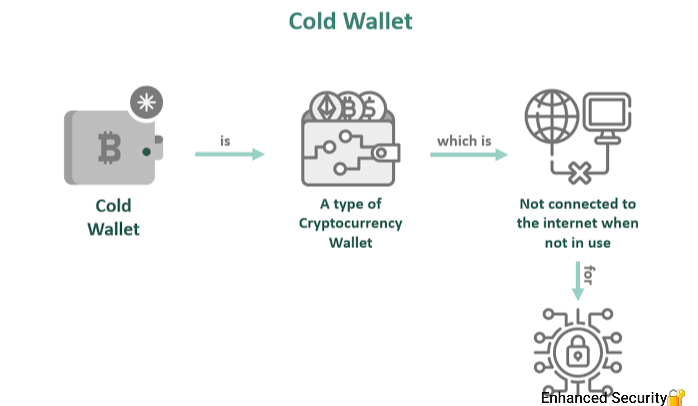
1. Trezor Model One
The Trezor Model One is a hardware wallet that you can use to store cryptocurrency securely. It is a small, USB-powered device that uses a combination of hardware and software security to protect your coins from theft and loss.
Here are some of the key features of the Trezor Model One:
- Secure element: The Trezor Model One uses a secure element, which is a tamper-resistant chip that stores your private keys. This helps to protect your coins from thief, malware or other attacks.
- PIN protection: The Trezor Model One requires a PIN to unlock the device. This helps to prevent unauthorized access to your coins.
- Passphrase: The Trezor Model One also supports a passphrase, which is an additional layer of security that you can use to protect your coins.
- Wide range of supported cryptocurrencies: The Trezor Model One supports over 1,800 cryptocurrencies, including Bitcoin, Ethereum, Litecoin, and Dogecoin.
- Easy to use: The Trezor Model One is easy to use, even for beginners. The device comes with a user-friendly interface that makes it easy to send, receive, and store cryptocurrency.
The Trezor Model One is a great option for those who are looking for a secure and easy-to-use hardware wallet. More-so, it’s a good choice for beginners and experienced users alike.
Here are some of the pros and cons of the Trezor Model One:
Pros:
- Secure: The Trezor Model One uses a secure element to store your private keys, which helps to protect your coins from being stolen.
- Easy to use: The Trezor Model One is easy to use, even for beginners.
- Wide range of supported cryptocurrencies: The Trezor Model One supports over 1,800 cryptocurrencies.
Cons:
- No touchscreen: The Trezor Model One does not have a touchscreen, which can make it difficult to use for some people.
- No Bluetooth: The Trezor Model One does not have Bluetooth, which can limit its portability.
Overall, the Trezor Model One is a great option for those who are looking for a secure and easy-to-use hardware wallet. It is a good choice for beginners and experienced users alike.
2. Trezor Model One
The Trezor Model One is a hardware wallet that is used to store cryptocurrency securely. It is a small, USB-powered device that uses a combination of hardware and software security to protect your coins.
The Trezor Model One is a great option for beginners and experienced users alike. It is easy to use and supports a wide range of cryptocurrencies. The device is also very secure, with features such as a PIN protection, a passphrase, and a secure element.
Here are some of the key features of the Trezor Model One:
- Secure element: The Trezor Model One uses a secure element, which is a tamper-resistant chip that stores your private keys. This helps to protect your coins from malware or other attacks.
- PIN protection: The Trezor Model One requires a PIN to unlock the device. This helps to prevent unauthorized access to your coins.
- Passphrase: The Trezor Model One also supports a passphrase, which is an additional layer of security that can be used to protect your coins.
- Wide range of supported cryptocurrencies: The Trezor Model One supports over 1,800 cryptocurrencies, including Bitcoin, Ethereum, Litecoin, and Dogecoin.
- Easy to use: The Trezor Model One is easy to use, even for beginners. The device comes with a user-friendly interface that makes it easy to send, receive, and store cryptocurrency.
If you are looking for a secure and easy-to-use hardware wallet, the Trezor Model One is a great option.
3. Ledger Nano S Plus
The Ledger Nano S Plus is an easy-to-use hardware wallet that allows you to securely store, send, and receive cryptocurrency. It is a small, USB-powered device that uses a combination of hardware and software security to protect your coins from theft and loss. It is one of the most popular hardware wallets on the market.
The Ledger Nano S Plus is a great option for those who are new to cryptocurrency or who want a simple and easy-to-use wallet. It supports over 5,500 cryptocurrencies and tokens, including Bitcoin, Ethereum, and XRP.
Here are some of the key features of the Ledger Nano S Plus:
- Secure element: The Ledger Nano S Plus uses a certified secure element, which is a tamper-resistant chip that stores your private keys. This helps to protect your coins from malware or other attacks.
- PIN protection: The Ledger Nano S Plus requires a PIN to unlock the device. This helps to prevent unauthorized access to your coins.
- Recovery phrase: The Ledger Nano S Plus comes with a recovery phrase, which is a 24-word backup that can be used to restore your coins in case you lose your device.
- Large screen: The Ledger Nano S Plus has a larger screen than the Ledger Nano S, which makes it easier to read and verify transactions.
- Support for more apps: The Ledger Nano S Plus can install up to 100 apps at the same time, compared to the Ledger Nano S which can install up to 7. This means that you can store and manage more cryptocurrencies with the Ledger Nano S Plus.
If you are looking for a secure, easy-to-use, and affordable hardware wallet, the Ledger Nano S Plus is a great option.
4. ColdCard
The ColdCard is an open-source hardware wallet designed for secure Bitcoin storage. It features a minimalist design with a secure element, air-gapped signing, and a microSD card backup system. Above all, It is considered one of the most secure hardware wallets on the market.
Here are some of the key features of the ColdCard cold wallet:
- Open-source: This ColdCard’s code is open-source, which means that it can be audited by anyone. However, making it more transparent and trustworthy.
- Secure element: The ColdCard uses a secure element to store your private keys. This is a tamper-resistant chip that helps to protect your coins from being stolen by malware or other attacks.
- Air-gapped signing: The ColdCard uses air-gapped signing to verify transactions. This means that the device never connects to the internet, which makes it very difficult for hackers to steal your coins.
- microSD card backup: The ColdCard can be backed up using a microSD card. This is a physical backup that can be used to restore your coins in case you lose your device.
- Durability: The ColdCard is made from durable materials and is designed to withstand physical damage.
- Ease of use: The ColdCard is easy to use, even for beginners. The device comes with a user-friendly interface that makes it easy to send, receive, and store Bitcoin.
Overall, the ColdCard is a great option for those who are looking for a secure, easy-to-use, and durable hardware wallet. It is especially well-suited for long-term Bitcoin holders who want to keep their coins safe and secure.
Here is a table that summarizes the key features of the ColdCard:
| Feature | Description |
|---|---|
| Open-source | Code is publicly available for review |
| Secure element | Tamper-resistant chip for secure key storage |
| Air-gapped signing | Device never connects to the internet for enhanced security |
| microSD card backup | Physical backup for coin recovery |
| Durable | Constructed from durable materials for long-term use |
| Easy to use | User-friendly interface for simple operation |
5. BitBox02
The BitBox02 cold wallet is a Swiss-made hardware wallet, it’s design is to secure and user-friendly storage of cryptocurrencies. We know it for its high-quality construction, top security features, and intuitive interface.
Key Features of BitBox02:
- Dual-Chip Design with Secure Element: The BitBox02 employs a dual-chip architecture, with a dedicated secure element chip for safeguarding private keys. This isolation safeguards private keys from potential malware or physical tampering.
- Open-Source Code: The BitBox02’s firmware and software are open-source, allowing independent security audits and enhancing transparency. This open-source approach fosters trust and community involvement.
- Air-Gapped Signing: Transactions are verified and signed offline, ensuring that private keys never leave the secure element and minimizing the risk of online attacks.
- Intuitive Interface: The BitBox02 features a user-friendly interface that makes it easy to navigate, send, receive, and manage cryptocurrencies, even for beginners.
- Multi-Currency Support: The BitBox02 supports a wide range of cryptocurrencies, including Bitcoin, Ethereum, Litecoin, Cardano, and many more.
- Secure Backup: The BitBox02 utilizes a 24-word recovery phrase for backup purposes, allowing users to restore their private keys in case of device loss or damage.
- Compact and Portable: The BitBox02 is small and lightweight, making it easy to carry and store, ensuring convenient access to your crypto assets.
Overall, the BitBox02 is a highly secure and user-friendly hardware wallet that caters to a wide range of cryptocurrency users, from beginners to experienced investors. Its open-source code, advanced security features, and intuitive interface make it a strong contender in the hardware wallet market.
Here’s a table summarizing the BitBox02’s key features:
| Feature | Description |
|---|---|
| Security | Dual-chip design with secure element, air-gapped signing, open-source code |
| Usability | Intuitive interface, easy setup and operation |
| Compatibility | Supports a wide range of cryptocurrencies |
| Backup | 24-word recovery phrase for secure backup |
| Portability | Compact and lightweight design |
How To Use Cold Wallet
Here’s a comprehensive guide on how to use a cold wallet:
1. Purchase and Unpack Your Cold Wallet:
- Buy a cold wallet from a reputable manufacturer. Popular options include Trezor, Ledger, and ColdCard.
- Once you receive your cold wallet, carefully unpack it and inspect for any damage.
2. Initialize and Set Up Your Cold Wallet:
- Connect your cold wallet to a computer using a USB cable.
- Download and install the manufacturer’s software for your cold wallet.
- Follow the on-screen instructions to initialize your cold wallet and set up a PIN for secure access.
3. Back Up Your Recovery Phrase:
- Your cold wallet will generate a 24-word recovery phrase. Write down this phrase carefully and store it in a secure offline location.
- The recovery phrase is crucial for regaining access to your cryptocurrency in case of device loss or damage. Never store it digitally or share it with anyone.
4. Receive Cryptocurrency to Your Cold Wallet:
- Obtain the cryptocurrency address associated with your cold wallet. The address will typically be displayed on the device or in the manufacturer’s software.
- Send the cryptocurrency you want to store to the cold wallet address. You can send from an exchange, another wallet, or any source of cryptocurrency.
5. Verify Transactions and Confirm Balances:
- Check your cold wallet to confirm that the cryptocurrency has been received.
- You can also use blockchain explorers to verify the transactions and confirm your cryptocurrency balances.
6. Securely Store Your Cold Wallet:
- Disconnect your cold wallet from the computer and store it in a safe and secure location.
- Consider using a fireproof or waterproof safe to protect your cold wallet from potential damage.
7. Updating Firmware and Software:
- Regularly check for firmware and software updates for your cold wallet.
- Install updates promptly to maintain optimal security and functionality.
Additionally You Should Consider:
- Never enter your recovery phrase into any online platforms or services.
- Only connect your cold wallet to trusted computers.
- Use strong passwords and PINs for your cold wallet accounts.
- Keep your recovery phrase and cold wallet device away from unauthorized individuals.
Conclusion:
Cold wallets offer a superior level of security for storing your cryptocurrency. By choosing a reputable wallet and following proper security practices, you can significantly reduce the risk of theft and protect your valuable digital assets. Read more about cloud mining
Bitbox02 is good for beginners. BitBox02 can equally last years