Crypto Wallet Address Explained: How to Create or Import Your Bitcoin and Ethereum Now
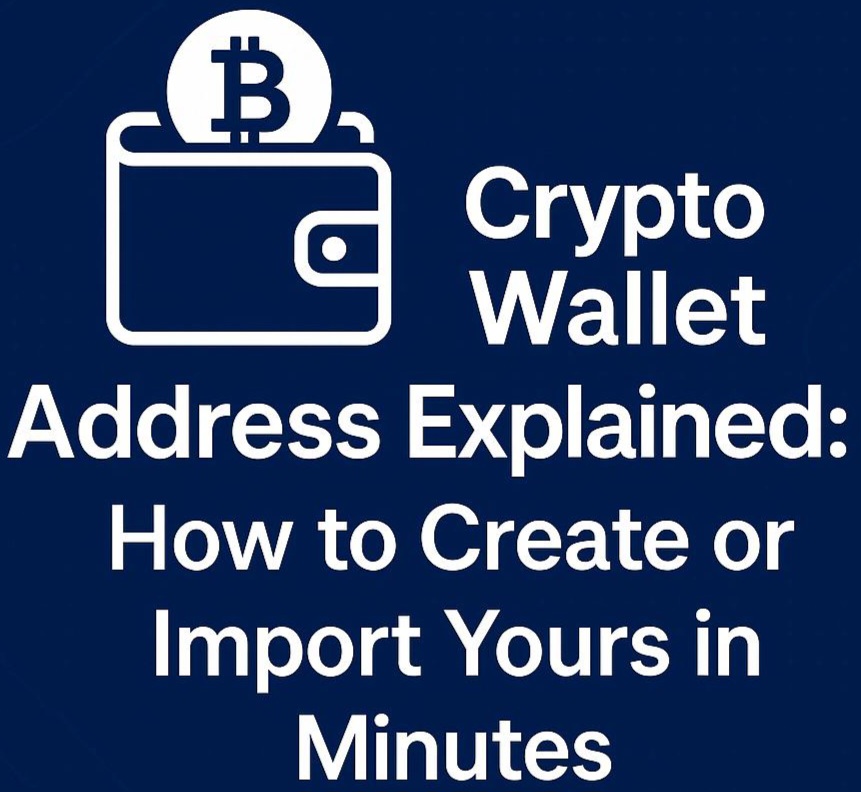
Crypto Wallet Address Explained for Beginners, A New Way to Create or Import Yours in Minutes in 2025
Your crypto wallet address is your gateway to the blockchain world. Think of it as your digital bank account number that lets you send and receive cryptocurrencies. Without understanding wallet addresses, you risk sending funds to the wrong destination or losing access to your assets forever.
Every cryptocurrency transaction requires two essential components: a sender’s address and a receiver’s address. These alphanumeric strings might look intimidating at first glance. However, they’re simply unique identifiers that ensure your Bitcoin reaches the right person and your Ethereum lands safely in your account.
What Is a Crypto Wallet Address and Why You Need One
A cryptocurrency wallet address is a unique string of letters and numbers that identifies your location on the blockchain. It functions like an email address for your digital money. Anyone can send you crypto using this address, but only you can access the funds with your private key.
Different cryptocurrencies use different address formats. Bitcoin wallet addresses typically start with “1”, “3”, or “bc1” and contain 26-35 characters. Ethereum wallet addresses begin with “0x” followed by 40 hexadecimal characters. Each blockchain has its own addressing system to prevent cross-chain confusion.
Your wallet address is public information you can share freely. However, your private key must remain secret at all costs. The address receives funds while the private key authorizes spending them. This separation creates a secure system where others can pay you without accessing your money.
Understanding How Blockchain Wallet Addresses Work
Blockchain technology generates wallet addresses through complex cryptographic processes. Your wallet software creates a private key first using random number generation. This private key then produces a public key through elliptic curve multiplication. Finally, the public key undergoes hashing to create your wallet address.
This one-way mathematical relationship ensures security. Someone with your wallet address cannot reverse-engineer your private key. However, the process uses SHA-256 and RIPEMD-160 hashing algorithms for Bitcoin. While Ethereum employs Keccak-256 hashing to generate its addresses.
Every transaction you make gets recorded on the blockchain with your address. The network verifies ownership by checking if the transaction signature matches your address. This transparent yet secure system enables trustless peer-to-peer transfers without intermediaries.
How to Create a New Crypto Wallet Address
Creating your first crypto wallet address takes just minutes with the right approach. Choose a reputable wallet provider like Exodus Wallet, MetaMask, Trust Wallet, or Ledger. However, you can download the official app or software from verified sources only. Alternatively choose from our recommended best Bitcoin wallet. Scammers often create fake wallet apps to steal funds.
Follow these steps to generate your wallet address securely:
- Install your chosen wallet from the official website or app store
- Create a new wallet instead of importing an existing one
- Write down your seed phrase on paper and store it safely offline
- Set a strong password that you haven’t used elsewhere
- Verify your seed phrase by entering specific words when prompted
- Access your new wallet address from the receive or deposit section
Your wallet will generate multiple addresses for different cryptocurrencies. Each blockchain requires its own address format. Never send Bitcoin to an Ethereum address or vice versa. Most wallets clearly label which address belongs to which cryptocurrency.
How to Import an Existing Crypto Wallet Address
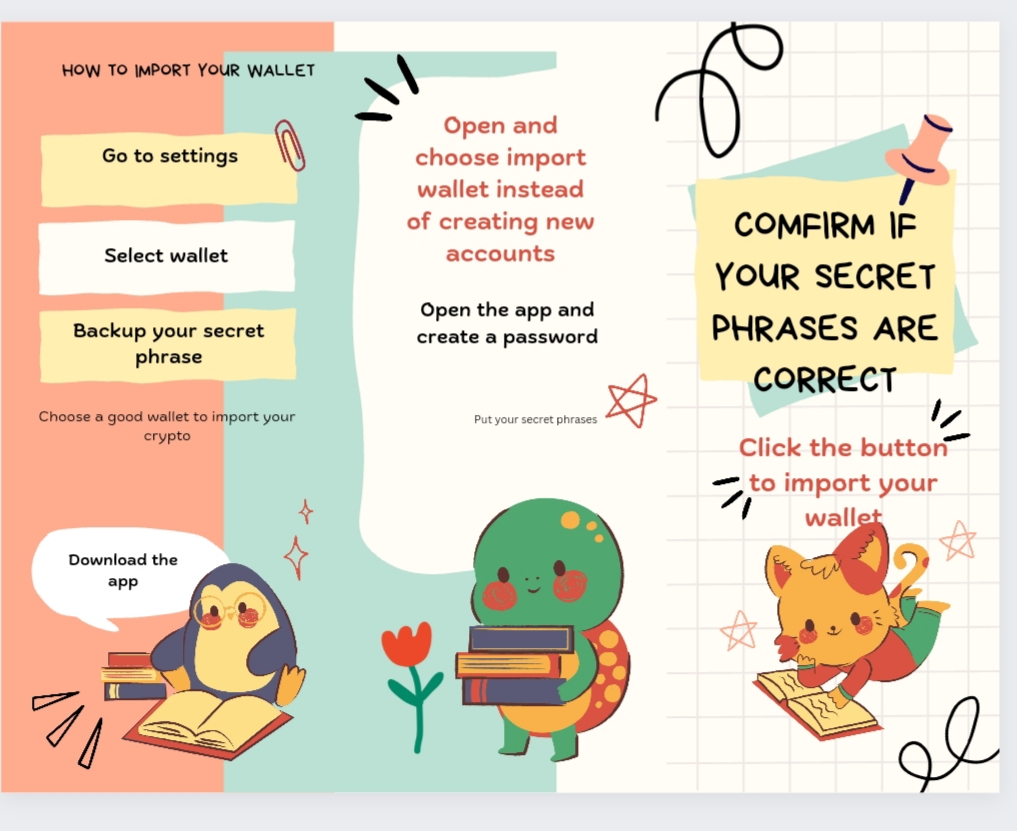
Sometimes you need to import a crypto wallet you created elsewhere. This process restores access to your funds on a new device or wallet application. However, Your seed phrase or private key is the master key that unlocks this capability.
Import your wallet using these methods:
- Seed phrase recovery: Enter your 12-24 word recovery phrase in the correct order
- Private key import: Paste your private key string into the import field
- Keystore file upload: Select your JSON keystore file and enter its password
- QR code scanning: Scan your private key QR code if available
Always verify you’re importing into legitimate wallet software. Fake wallets steal your credentials immediately upon import. Check the wallet address after importing matches your original address. Some wallets generate different addresses from the same seed phrase due to derivation path differences.
Never share your seed phrase or private key with anyone. Customer support will never ask for this information. Anyone with these credentials can drain your wallet instantly from anywhere in the world.
Best Practices for Managing Your Wallet Addresses
Protecting your blockchain wallet address and private keys requires constant vigilance. To begin with, store your seed phrase in multiple secure physical locations. For added protection, consider using a fireproof safe or a bank deposit box. Additionally, some users split their seed phrase across different locations to enhance security.
Moreover, regular backups prevent the permanent loss of funds. To ensure reliability, test your backups periodically by importing them into a fresh wallet installation. Equally important, update your wallet software promptly to patch known security vulnerabilities. Whenever possible, enable two-factor authentication for additional account protection.
In parallel, monitor your addresses for suspicious activity using blockchain explorers. To stay informed, set up notifications for both incoming and outgoing transactions. Furthermore, use different addresses for different purposes to maintain privacy. Fortunately, many wallets generate new addresses automatically for each transaction.
When it comes to long-term storage, hardware wallets offer the highest level of security for significant amounts. These devices keep your private keys offline and require physical confirmation for transactions. Notably, popular options such as Ledger and Trezor support multiple cryptocurrencies and are trusted by many in the crypto community.
Conclusion
Now you understand crypto wallet address, how it works and how to import or create wallet address. Therefore, you participate confidently in the digital economy. These unique identifiers enable secure, borderless transactions without traditional banking limitations. Take action today by creating your first wallet address using the steps outlined above.
First and foremost, remember that cryptocurrency transactions are irreversible. Therefore, always double-check every address before sending funds. To minimize risk, start with small test transactions to verify that everything works correctly. In addition, join reputable crypto communities to learn from experienced users and stay updated on security best practices.
On a broader level, your wallet address is your entry point to decentralized finance, NFTs, and Web3 applications. By mastering the basics now, you position yourself to unlock endless possibilities in the blockchain ecosystem. Indeed, the future of money is digital, and your journey begins with that first wallet address.